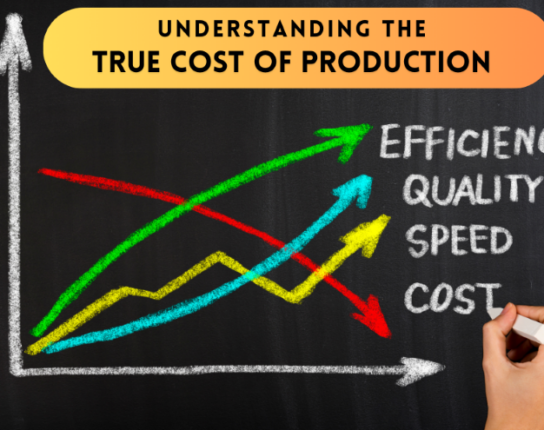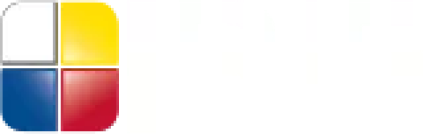The Harvest ERP Solution – powered by Microsoft Dynamics 365 Business Central – has quite a few updates in store for its first major release of 2023. It is important to note that every release includes enhancements to usability, accessibility, performance, and reliability. Today we are going to highlight a few areas designed to increase the end user’s efficiency.
For the Accountants in all of us (okay, maybe not every last person), there were significant upgrades in multiple areas, and while they might seem small, the end result is less time spent in everyday tasks.
- Use different general ledger accounts for payables, receivables
Sometimes businesses want to post payable and receivable transactions to a different general ledger (G/L) account than the one that is specified on the customer or vendor posting group, e.g. where a transaction is for a bad debt. Controllers can define policies for posting these nonstandard transactions, and accountants can change them during posting. - Preview item journals before posting
Avoid mistakes with the Preview Posting action, and get another chance to help you avoid errors. Review the types of entries that will be created when you post item journals or other inventory documents before you commit the changes to your database. - Review general ledger accounts faster
During the process of closing a period it’s often necessary to go through all transactions for a G/L account to ensure they’re correct. The G/L Review action makes the review process faster and easier.
There were also quite a few efficiency gains on the operational side as well, with new features empowering your team to focus on making an impact in your organization, instead of spending their time maintaining a system:
- Ship and receive non-inventory items on warehouse documents
Warehouse employees can ship and receive non-inventory items, such as insurance or cost, on sales or purchase orders along with the physical goods on the orders. - Define content of created warehouse documents with filters
Provide more information for your warehouse team by defining filters on fields on source document lines when you create inventory put-away, pick, and movement documents. The additional information lets you be more specific about the actions to take in the warehouse. - Undo transfer shipments
A much needed feature for shipment orders! You may have made a transfer order with the incorrect number of items and then posted it as shipped, but not received. This feature lets you undo the quantity posting, make the necessary corrections, and then post the correct quantity.
Every release includes enhancements to usability, accessibility, performance, and reliability. We will cover those details in a future Newsletter. Remember the SaaS (Software as a Service) Model allows for continuous enhancements without having to spend time, energy and lots of money on traditional upgrades. When the functionality it released, you have the ability to preview in your sandbox environment and then put to work right away.
Want to learn more about what Harvest ERP can do? Get in touch – we’d love to chat with you!